Adapters are devices that connect incompatible hardware by converting signals, plugs, or power. Common types include power, USB, network, and audio/video adapters. They make it easier to connect devices across different systems, voltages, or formats, ensuring seamless communication and compatibility in modern tech setups.
In today’s fast-evolving tech world, adapters have become essential tools for bridging compatibility gaps between devices. Whether you’re connecting a laptop to a projector, charging your phone abroad, or enabling internet access on a desktop PC, adapters ensure seamless functionality across diverse electronics.
From power adapters that fuel your devices to USB adapters, audio/video connectors, and even wireless dongles, these compact tools simplify modern connectivity. But what exactly is an adapter, and why is it so crucial in everyday life? Let’s start by understanding the basics.
What is an Adapter?
Simple and Technical Definitions
At its core, an adapter is a device that allows one hardware interface or format to connect with another. In simple terms, it helps two incompatible components work together. Technically, adapters may alter electrical signals, physical interfaces, or both, depending on the devices they are connecting.
Purpose and Importance in Modern Electronics
As technology becomes more varied and specialized, the need for compatibility grows. Most gadgets—phones, laptops, routers, TVs, and more—use different ports, voltages, or communication protocols. Adapters solve these issues by:
- Converting physical connectors (e.g., USB-C to HDMI)
- Translating data formats (e.g., analog to digital)
- Adjusting voltage or power delivery (e.g., AC to DC power adapters)
In essence, adapters help users get the most out of their devices without needing new hardware.
Adapter vs Converter vs Dongle
These terms are often used interchangeably, but they serve slightly different roles:
| Term | Function |
|---|---|
| Adapter | Connects two devices with different interfaces, often without altering the signal (e.g., USB-C to USB-A). |
| Converter | Changes the signal format, such as analog to digital (e.g., HDMI to VGA). |
| Dongle | A compact adapter, often wireless or multifunctional (e.g., Bluetooth dongle, Wi-Fi dongle). |
Understanding the difference helps users choose the right tool for the job.
Common Examples
Here are some everyday adapters and what they do:
- USB-C Hub – Expands a single USB-C port into multiple ports (USB-A, HDMI, SD card, etc.)
- HDMI to VGA Adapter – Connects newer laptops to older monitors or projectors
- Travel Adapter – Lets you plug into foreign power outlets while traveling
- Wireless USB Adapter (Dongle) – Adds Wi-Fi or Bluetooth to desktop PCs
Types of Adapters
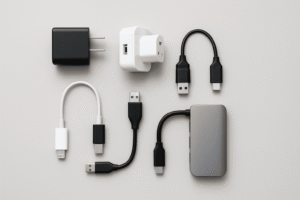
Adapters come in many forms, each tailored to a specific function. Choosing the right type is essential for ensuring compatibility, safety, and optimal performance. Below are the most common types of adapters, including their use cases, pros and cons, popular examples, and compatibility insights.
Power Adapters
Power adapters are used to convert electricity from a wall outlet into a format suitable for your device. Most convert AC (Alternating Current) to DC (Direct Current) and adjust voltage and amperage based on device requirements.
🔌 Common Use Cases:
- Charging laptops, smartphones, tablets
- Powering small appliances or external drives
⚙️ Key Specs:
- Voltage (V): Must match device requirements
- Wattage (W): Determines charging speed and power capacity
✅ Examples:
- Apple 20W USB-C Adapter – Fast charging for iPhones
- Dell 65W AC Adapter – Standard laptop charger
- Anker Nano II – GaN technology for compact, fast charging
✅ Pros:
- Portable and widely available
- Designed specifically for device protection
⚠️ Cons:
- Device-specific
- Low-quality units may overheat or damage devices
Plug and Travel Adapters
Plug adapters allow your device to fit into power outlets of different countries. Travel adapters may include multiple plug types and even voltage conversion.
✈️ Ideal For:
- International travel
- Using electronics in countries with different outlet types
🌍 Common Features:
- Swappable plug heads
- Voltage transformer (in high-end models)
✅ Examples:
- Universal Adapter Kit – Covers over 150 countries
- Ceptics World Travel Adapter – Built-in surge protection
✅ Pros:
- Essential for travelers
- Compact and multifunctional
⚠️ Cons:
- Basic versions don’t convert voltage
- Incorrect use can damage devices
Data and USB Adapters
USB adapters bridge connections between devices using different USB standards. They also support data transfer, charging, and OTG (On-The-Go) functionality.
💻 Common Types:
- USB-A to USB-C
- USB-C hubs (multiport)
- OTG readers for phones/tablets
✅ Examples:
- SanDisk Dual Drive OTG – USB-A + USB-C storage
- Baseus USB-C Hub – Includes HDMI, USB-A, SD card, and more
✅ Pros:
- Versatile for work and personal use
- Supports file transfer and charging
⚠️ Cons:
- Lower transfer speeds on USB 2.0 variants
- May require drivers for advanced hubs
Audio/Video Adapters
A/V adapters allow signal transfer between devices with different audio or video ports. These are essential for compatibility between legacy and modern systems.
🎧 Popular Types:
- 3.5mm to Lightning
- USB-C to HDMI
- DisplayPort to VGA
📺 Use Cases:
- Streaming from phones to TVs
- Connecting consoles to monitors
- Adding audio jacks to devices without them
✅ Compatibility:
- Apple – Lightning to AUX
- Samsung – USB-C to HDMI
- Windows PCs – DisplayPort and HDMI options
✅ Pros:
- Keeps older tech usable
- Useful for meetings, gaming, and home theaters
⚠️ Cons:
- Not all adapters support full audio/video features
- Some require external power or software support
Network and Wireless Adapters
Network adapters add wired or wireless internet capabilities. These are vital for desktops or devices lacking built-in connectivity.
📶 Common Types:
- USB Wi-Fi dongle – Adds wireless internet
- Bluetooth adapters – Enables wireless audio, file sharing
- Ethernet to USB-C – Provides stable LAN connection
✅ Ideal For:
- PC upgrades
- Smart TVs and routers
- Internet backup solutions
✅ Pros:
- Improves connectivity on older devices
- Portable and plug-and-play
⚠️ Cons:
- Lower-end models may have weak signal range
- Speed limitations on USB 2.0 models
Peripheral Adapters
These adapters connect legacy or non-standard input/output devices to modern ports.
⌨️ Common Types:
- PS/2 to USB (for old keyboards/mice)
- USB to serial/parallel ports (for printers, scanners)
✅ Use Cases:
- Reviving older peripherals
- Industrial equipment or specialized hardware
✅ Pros:
- Extends life of older hardware
- Useful in IT support or office transitions
⚠️ Cons:
- Limited functionality in some OS
- May not support advanced features (e.g., macros, multifunction print)
Specialized Adapters
Designed for professional, industrial, or medical environments, these high-performance adapters handle niche tasks with precision.
🛠 Examples:
- RS-232 to Ethernet – Serial communication over LAN
- Fiber to Copper Media Converter – For telecom or data centers
- Medical-grade adapters – Comply with strict safety standards
✅ Pros:
- Engineered for critical applications
- Offer high-speed, stable, and reliable performance
⚠️ Cons:
- Expensive and specific use only
- Often require expert installation and calibration
Key Features of a Good Adapter
Not all adapters are created equal. When choosing an adapter, specific features directly influence performance, device safety, and user experience. Let’s break down the key attributes of a reliable adapter and why they matter.
Compatibility
Adapters must align with both the input and output specifications of the connected devices.
- Match port types (e.g., USB-C to HDMI)
- Ensure support for specific voltages, currents, or protocols
- Check device requirements (e.g., Mac vs. Windows)
🔍 Why it matters: Using an incompatible adapter can lead to device failure, poor performance, or total non-functionality.
Versatility
Modern adapters often combine multiple functionalities, such as 6-in-1 USB-C hubs that offer HDMI, USB-A, SD card, and Ethernet ports.
- Supports multiple devices simultaneously
- Reduces need for multiple dongles
🔍 Why it matters: A versatile adapter increases productivity and reduces cable clutter—ideal for mobile professionals or remote workers.
Portability
Compact adapters are designed for on-the-go users.
- Lightweight and slim designs
- Foldable plugs or retractable cables
🔍 Why it matters: Portable adapters are essential for travelers and people who work remotely with limited desk space.
Durability
The build quality ensures long-term reliability and resistance to wear.
- Braided cables resist fraying
- Reinforced joints prevent breaking at weak points
- Heat-resistant materials improve lifespan
🔍 Why it matters: Durable adapters save costs over time and reduce the risk of failure during critical usage.
Safety
A good adapter includes built-in safety protections.
- Overvoltage and overcharge protection
- Short circuit resistance
- Certifications: CE, RoHS, FCC
🔍 Why it matters: Especially for power adapters, proper safety measures protect both the device and the user from hazards.
Efficiency
Efficient adapters ensure optimal performance with minimal energy loss.
- Power loss minimization
- Fast-charging support (e.g., PD 3.0 or Quick Charge standards)
🔍 Why it matters: Efficient adapters charge devices faster and more reliably while reducing heat buildup and energy waste.
Ease of Use
User-friendly adapters should be plug-and-play with minimal setup.
- No additional software or drivers
- Automatic recognition by operating systems
🔍 Why it matters: Simplicity ensures quick deployment, especially in time-sensitive or professional environments.
Advanced Functionality
Modern adapters go beyond basic bridging.
- Smart chips for automatic power negotiation
- Power Delivery (PD) charging
- Simultaneous data transfer and charging
- Support for multiple displays or 4K resolution
🔍 Why it matters: Advanced features offer greater value and enhance multitasking capabilities, particularly in creative or professional settings.
Flexibility
Top-tier adapters are cross-platform and work across brands and ecosystems.
- Compatible with Windows, macOS, Linux, Android
- Useful for phones, tablets, laptops, TVs, and more
🔍 Why it matters: A flexible adapter reduces the need to purchase brand-specific gear and improves user convenience.
Real-World Applications of Adapters
Adapters aren’t just abstract accessories—they’re practical tools that solve everyday tech challenges. Below are common real-world scenarios where adapters shine.
Travel and International Use
Frequent flyers rely on universal plug adapters and voltage converters to use their electronics abroad.
- Plug into different outlet types (e.g., EU, UK, US, AU)
- Step-down transformers protect voltage-sensitive devices
🧳 Example: A travel adapter with surge protection keeps your phone charger safe in Europe or Asia.
Consumer Electronics
From charging phones to connecting TVs, adapters play a major role in daily digital life.
- Use USB-C to HDMI for screen mirroring
- Connect Bluetooth dongles to PCs for wireless headphones
- Charge with multiport USB chargers
📱 Devices involved: Laptops, smartphones, tablets, gaming consoles
Networking and Communication
Adapters ensure stable, secure, and fast connectivity.
- USB Wi-Fi adapters bring wireless internet to desktops
- Bluetooth adapters add wireless audio or data sync
- Ethernet-to-USB-C adapters offer LAN stability for ultrabooks
🏢 Enterprise Use: Routers, access points, and remote IT management
Data Transfer and Synchronization
Adapters enable seamless file transfer between devices with different ports.
- OTG adapters allow Android phones to read USB drives
- USB-C hubs connect external SSDs or SD card readers
- Useful for backing up, syncing, or expanding storage
🖥️ Pro Tip: Use high-speed adapters (USB 3.1+) for faster data transfer rates.
Industrial and Medical Use
These industries rely on specialized adapters for mission-critical operations.
- RS-232 to Ethernet for machinery interfaces
- Fiber to copper converters for data security
- Medical adapters meet high regulatory standards
🏥 Applications: Lab devices, diagnostic equipment, factory automation
Home Entertainment and Gaming Systems
Adapters help blend old and new tech for your ideal entertainment setup.
- HDMI to VGA lets you use older projectors with new laptops
- A/V adapters revive classic gaming consoles
- Stream content using USB-C to HDMI or Chromecast dongles
🎮 Example: Connect a Nintendo Switch to a TV with a USB-C to HDMI adapter.
How to Choose the Right Adapter
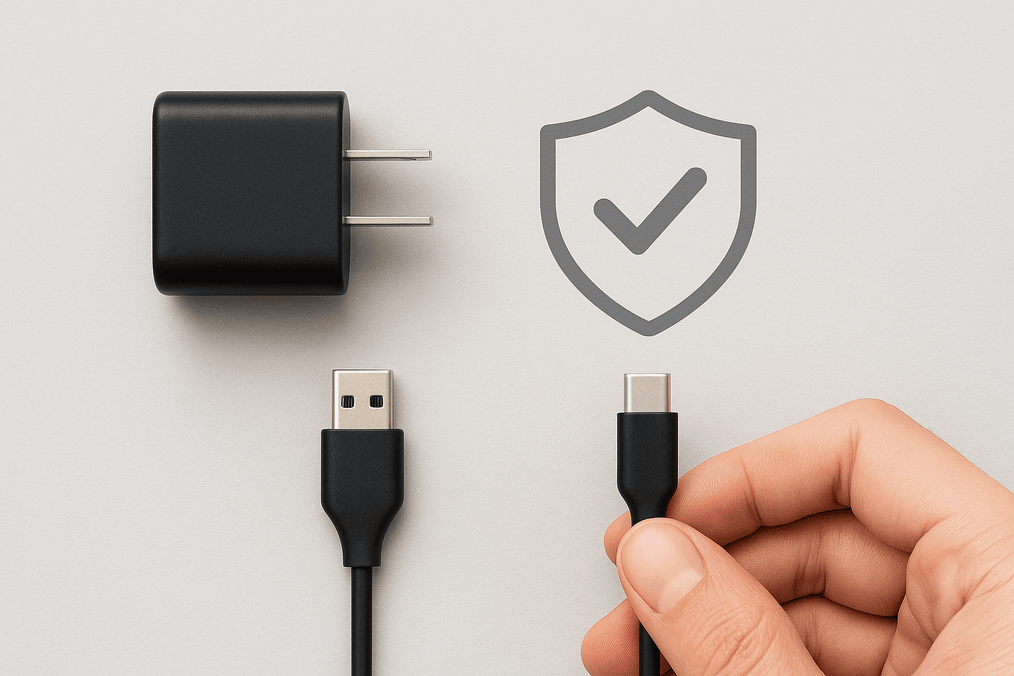
With countless options on the market, selecting the right adapter requires more than a quick buy. Choosing wisely ensures your devices remain functional, safe, and efficient. Here’s what to consider:
✅ Understand Port and Voltage Requirements
- Identify the input and output ports of both devices (e.g., USB-C to HDMI).
- For power adapters, verify the voltage (V) and wattage (W) your device supports.
🔍 Tip: Using an adapter with the wrong voltage can damage your equipment or result in poor performance.
✅ Research Brand Reputation and Compatibility
- Stick to trusted brands like Anker, Belkin, UGREEN, or Apple.
- Look for clear compatibility listings (Windows, macOS, Android, iOS).
🔍 Tip: Check user reviews for real-world performance and long-term durability.
✅ Check Build Quality and Certifications
- Choose adapters with reinforced cables, aluminum casings, or braided exteriors.
- Look for safety certifications such as CE, FCC, and RoHS.
🔍 Why it matters: Certified adapters offer better protection against overheating, surges, and wear.
✅ Universal vs. Dedicated Adapters
- Universal adapters (e.g., travel kits, USB-C hubs) offer flexibility across devices.
- Dedicated adapters (e.g., laptop chargers, camera-specific connectors) are tailored for one purpose.
🔍 Tip: Use universal adapters for general tasks and dedicated ones when performance or compatibility is critical.
✅ Choosing Multiport Adapters for Laptops and Phones
If you’re working with newer devices that lack multiple ports:
- Opt for USB-C hubs with HDMI, USB-A, SD card, and Ethernet.
- Ensure Power Delivery (PD) support if using it to charge a laptop or phone.
🔍 Pro Tip: Choose adapters that support 4K video output, fast data transfer, and pass-through charging for optimal performance.
Pros and Cons of Using Adapters
Adapters are extremely useful, but like any tool, they come with trade-offs. Let’s weigh the benefits and drawbacks.
✅ Pros
- Cost-effective: Avoid buying new devices or accessories by bridging old and new tech.
- Increased device flexibility: Connect phones, laptops, and peripherals in more ways.
- Travel convenience: Easily charge or use devices worldwide with plug adapters.
- Cross-platform support: Use one adapter across different operating systems or brands.
⚠️ Cons
- Limited speed or performance: Some adapters may bottleneck transfer speeds or support lower video resolutions.
- Potential compatibility issues: Not all adapters work seamlessly with every device or OS.
- Risk of overheating or short lifespan: Cheap or uncertified models may pose safety hazards or fail prematurely.
🔍 Solution: Invest in high-quality, well-reviewed adapters and always double-check specifications before purchase.
Frequently Asked Questions (FAQs)
❓ Is an adapter the same as a converter?
No, they serve different purposes:
- An adapter changes the plug shape or connection type (e.g., USB-A to USB-C) without altering voltage.
- A converter modifies voltage or frequency, essential when traveling between countries with different power standards.
🔍 Example: A travel plug adapter lets you plug a US device into a UK socket, but a voltage converter is required if the device doesn’t support 220V.
❓ Can I use third-party adapters safely?
Yes—if they are from reputable brands and carry proper certifications like CE, FCC, or UL. Avoid extremely cheap, unbranded adapters as they often lack:
- Surge protection
- Voltage regulation
- Durability
✔️ Pro Tip: Look for user reviews and brand warranties to ensure long-term reliability.
❓ Are USB-C adapters universal?
Not entirely. While USB-C is a common standard, adapter compatibility depends on:
- Power requirements (some USB-C adapters don’t support Power Delivery)
- Data protocols (e.g., Thunderbolt 3 vs USB 3.1)
- Video support (not all USB-C to HDMI adapters support 4K)
🔍 Check: Your device specs and the adapter’s features before purchase.
❓ How do I identify the right power adapter for my device?
Follow these steps:
- Check the voltage and amperage rating on your original adapter or device label.
- Match the connector type (e.g., barrel plug, USB-C).
- Choose a model with equal or slightly higher wattage.
❌ Warning: Using the wrong wattage can result in overheating or device damage.
❓ Is it safe to charge a laptop with a phone charger (and vice versa)?
Only if:
- Both support USB-C Power Delivery (PD)
- The phone charger provides sufficient wattage (most don’t meet laptop power requirements)
🔋 For example: A 20W phone charger may not be enough to power or charge a 65W laptop effectively.
Final Thoughts
Adapters are the unsung heroes of the tech world—bridging gaps between evolving ports, power standards, and communication protocols. Whether you’re syncing data, charging on the go, or connecting peripherals, the right adapter ensures smooth, safe, and efficient usage.
🔑 Key Takeaways:
- Choose adapters based on port compatibility, voltage, and certifications.
- Invest in quality brands for long-term reliability and safety.
- Understand your device’s power and data requirements before purchase.
- Adapters enable cross-platform functionality, enhancing usability.
File Under: Adapter

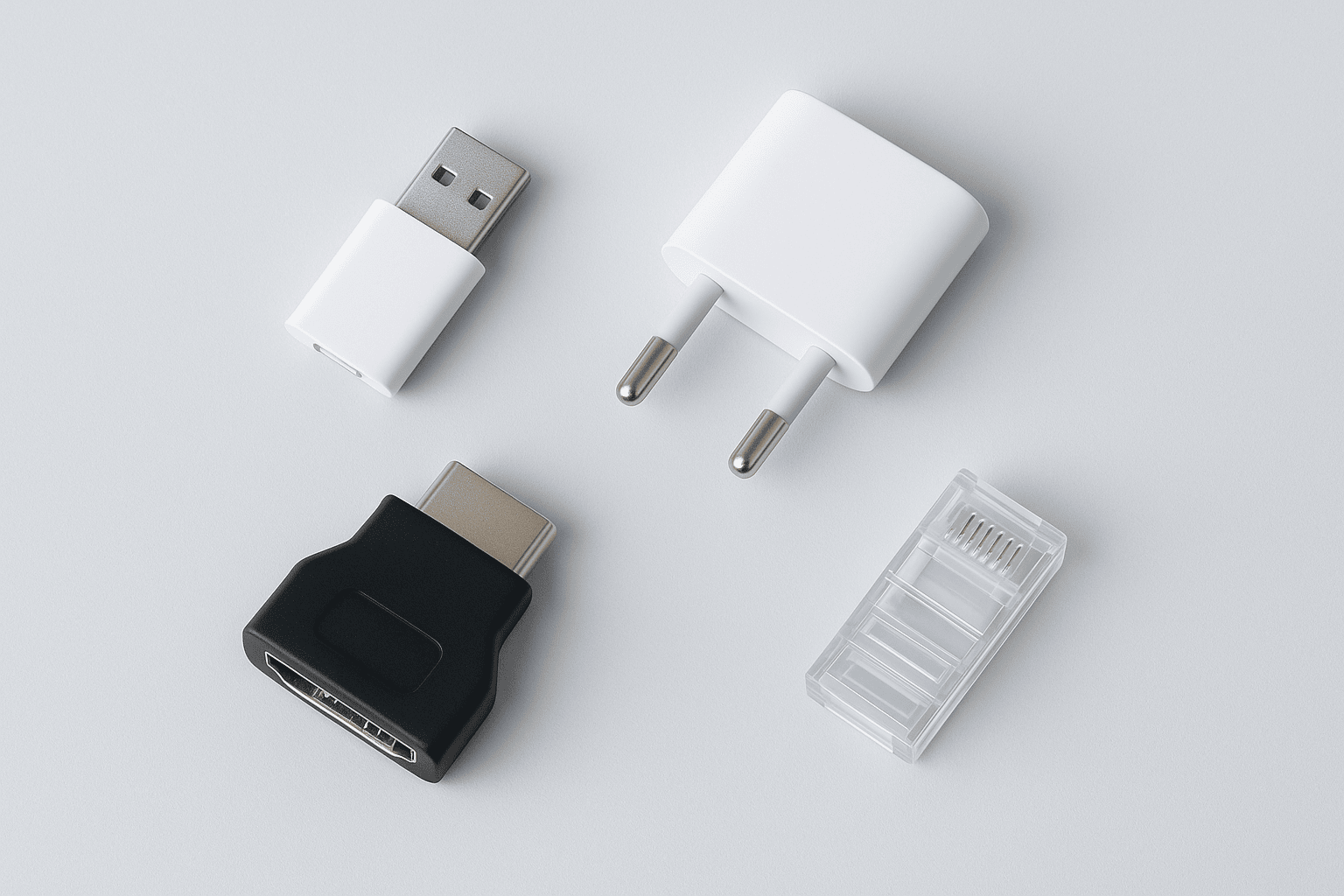
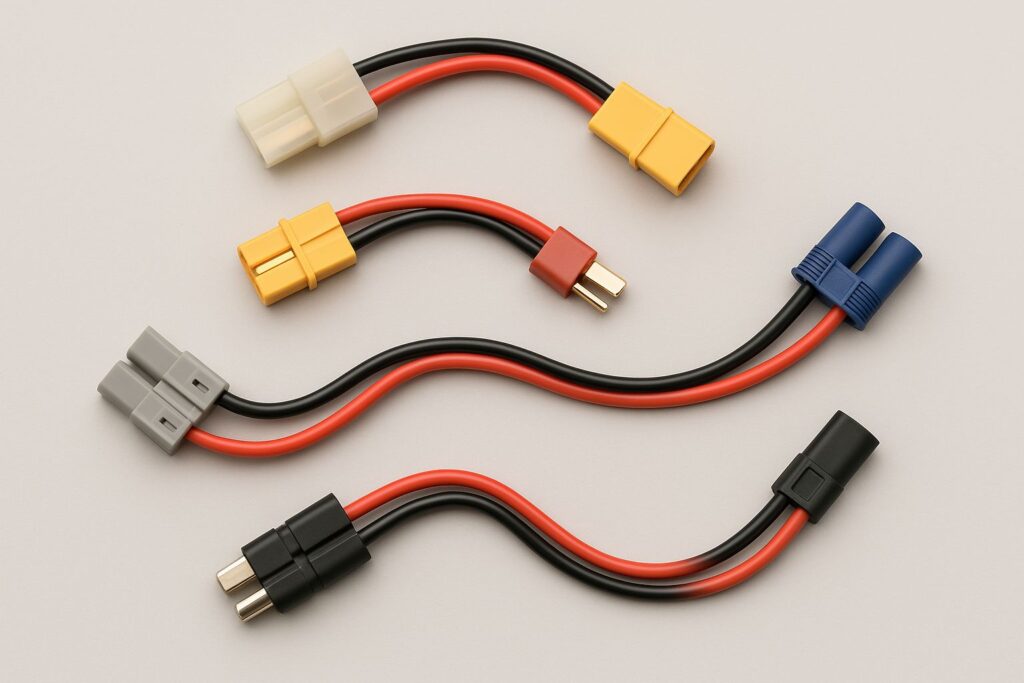

This really answered my problem, thank you!