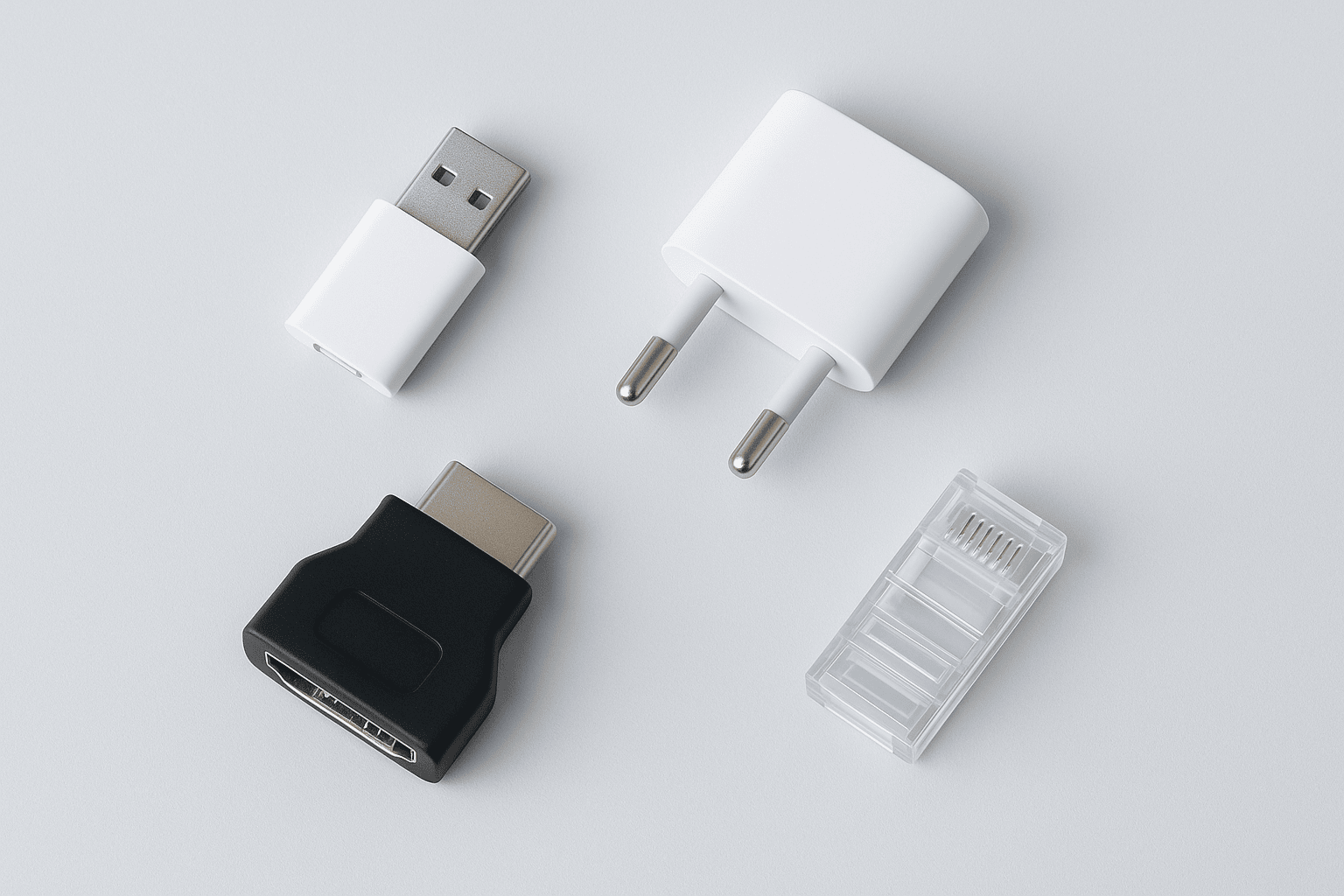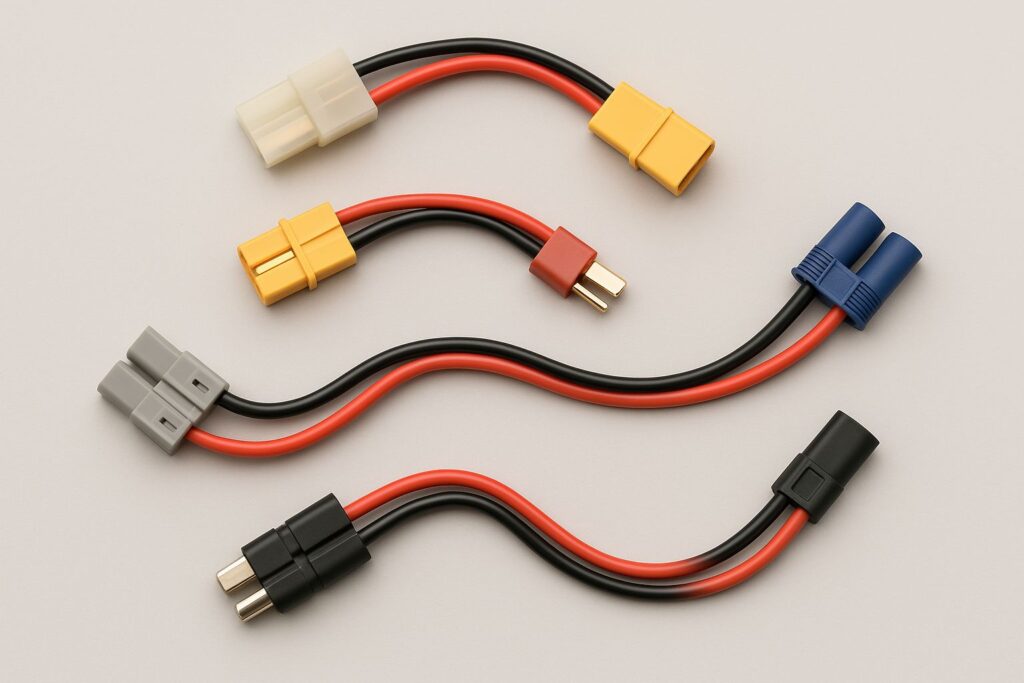Introduction
Have you ever wondered what’s really inside your computer? What makes it work every time you press the power button? Whether you’re a tech enthusiast, a student, or just a curious user, understanding how computer hardware works is the foundation of digital literacy in today’s world.
Computer hardware refers to all the physical components that make up a computer system — from the central processing unit (CPU) to the memory (RAM), storage devices, and peripheral tools like your keyboard and monitor. Understanding these components not only helps you troubleshoot problems but also empowers you to make better decisions when buying, upgrading, or optimizing a PC.
In this article, you’ll learn:
-
What the main hardware components of a computer are
-
How each component functions and interacts with others
-
The practical implications of hardware performance
-
Expert insights and real-world examples to deepen your understanding
🔹 The Core Components of a Computer System
Understanding the Building Blocks of Your Machine
The internal parts of a computer work together like organs in a body — each has a specific job that contributes to the whole system. Here’s a breakdown of the key hardware components:
1. Motherboard (Mainboard)
-
The central circuit board that connects all other components.
-
Houses the CPU socket, RAM slots, power connectors, and data ports.
-
Acts like the central nervous system, allowing communication between parts.
2. Central Processing Unit (CPU)
-
Known as the “brain” of the computer.
-
Executes instructions from software using billions of microscopic transistors.
-
CPU speed is measured in GHz (gigahertz); more cores usually mean better multitasking.
📌 Example: Intel Core i7 and AMD Ryzen 7 processors are popular mid- to high-performance CPUs.
3. Random Access Memory (RAM)
-
Temporary memory used to store data that’s being actively used.
-
More RAM allows for smoother multitasking and faster processing.
-
Usually measured in gigabytes (GB), e.g., 8GB, 16GB.
📌 Tip: If your computer is slow while switching between programs, upgrading your RAM might help.
4. Storage Devices (HDD/SSD)
-
HDD (Hard Disk Drive): Traditional, mechanical drives offering high capacity at lower cost.
-
SSD (Solid State Drive): Faster, more reliable, and shock-resistant — ideal for modern systems.
💡 Expert Insight: SSDs reduce boot time and application loading dramatically — up to 10x faster than HDDs.
5. Power Supply Unit (PSU)
-
Converts electricity from the wall into usable power for internal components.
-
Essential for safe and stable operation of all hardware parts.
🔹 Peripheral Devices: Input, Output, and Beyond
How We Interact with Hardware Every Day
Besides internal components, computers rely on peripheral devices to interact with users and the environment. These are divided into:
Input Devices
-
Allow users to send data to the computer.
-
Common examples: keyboard, mouse, scanner, microphone.
Output Devices
-
Display or deliver results after processing.
-
Examples include monitor, speakers, printer.
Combined Devices
-
Devices like touchscreens and external storage serve dual purposes.
📌 Fun Fact: A webcam is both an input (camera feed) and output (status LEDs) device.
🔹 Real-World Impact: Why Hardware Matters
Performance, Productivity, and Practical Decisions
Understanding computer hardware isn’t just academic — it affects real-world decisions every day:
1. Performance Optimization
-
Upgrading RAM or switching to SSD can breathe new life into an old PC.
-
Gamers often focus on high-performance GPUs (graphics cards) for rendering.
2. Cost-Efficiency
-
Knowing your needs (e.g., office work vs. gaming) helps avoid overspending on hardware.
-
Businesses benefit from scalable hardware based on task load.
3. Educational and Career Impact
-
Hardware knowledge is foundational for careers in IT, cybersecurity, data science, and more.
-
Technical skills start with understanding the physical machine.
🌐 Case Study: Schools introducing hardware-based learning (like Raspberry Pi projects) have seen a 30% increase in STEM interest, according to a 2023 MIT study.
Conclusion
Computer hardware may seem complex at first glance, but with the right breakdown, it becomes a fascinating and manageable subject. From the motherboard to the power supply, every component has a unique role in making your computer function smoothly.
Understanding these parts not only helps you make smarter tech choices but also opens doors to technical literacy and self-reliance. Whether you’re upgrading your setup, troubleshooting issues, or stepping into a tech career — this knowledge is your first step toward confidence in computing.
💡 Take Action: Start by exploring your own system specs. Use tools like Task Manager (Windows) or About This Mac to see what’s inside your machine.
References
-
Intel Corporation. (2024). Understanding CPUs. Retrieved from intel.com
-
AMD. (2024). What Is a GPU? Retrieved from amd.com
-
MIT Media Lab. (2023). STEM Education and Hardware-Based Learning
-
PCMag. (2024). SSD vs HDD: What’s the Difference?
-
ComputerHope. (2024). Computer Hardware Basics
File Under: Hardware