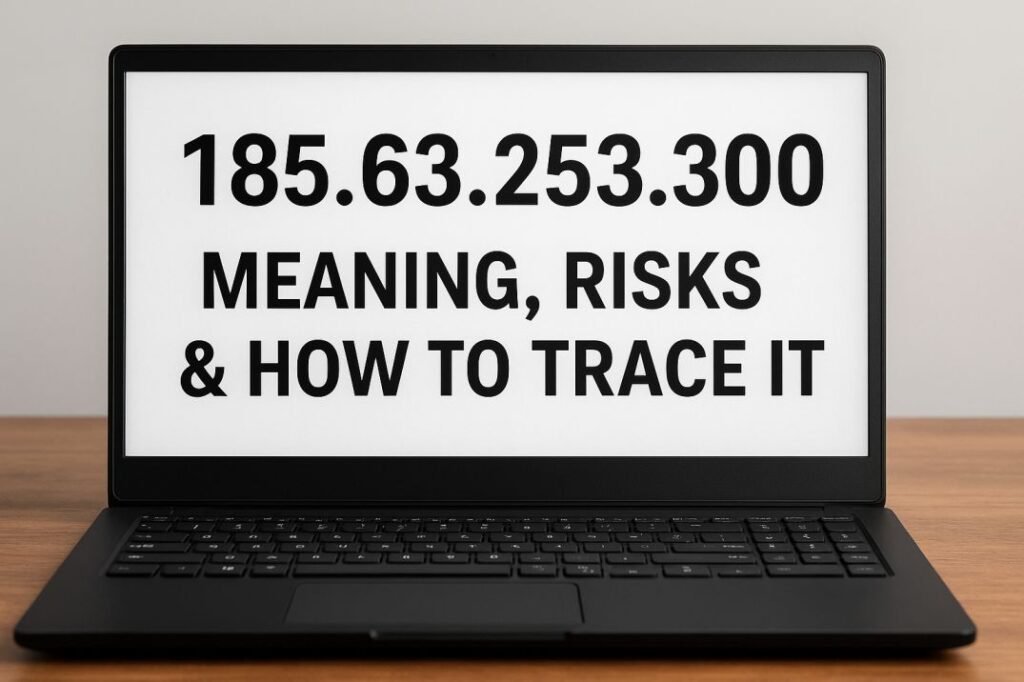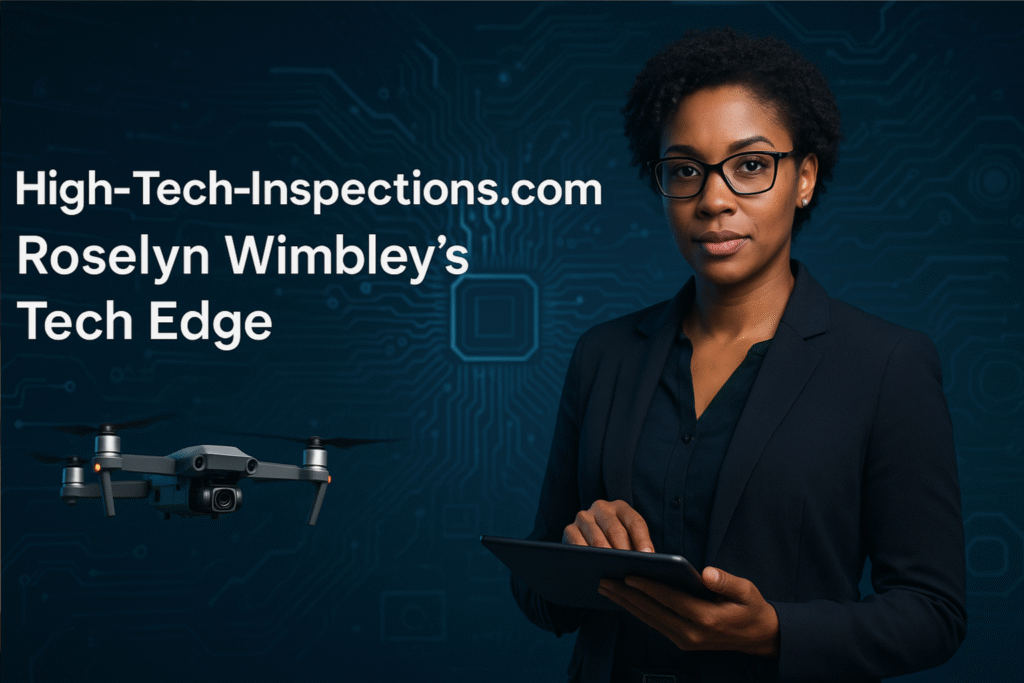KQED Computer Attack Wiki: Full Timeline & Key Lessons
The KQED computer attack wiki details a major cyber incident that disrupted broadcasting, exposed vulnerabilities, and highlighted key cybersecurity lessons for media organizations. IntroductionThe KQED computer attack wiki documents a major cyber incident that disrupted broadcasting services and raised awareness of digital vulnerabilities. This blog explores the timeline, impact, recovery process, and key lessons learned […]
KQED Computer Attack Wiki: Full Timeline & Key Lessons Read More »